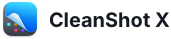Quick Access
Our overlay makes sharing a breeze. Instantly save, copy or drag & drop screenshots or screen recordings to other apps. Whatever your workflow looks like, it's going to fit.

Annotate
In a matter of seconds highlight important parts of your screenshot with our annotation tool. Loved by our users, it beats any other annotation app.
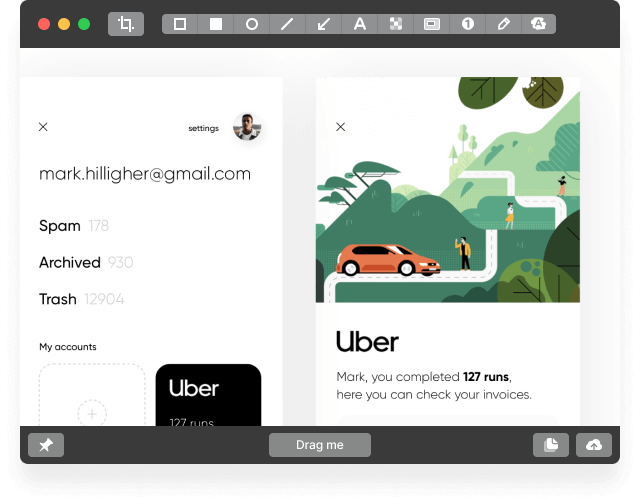
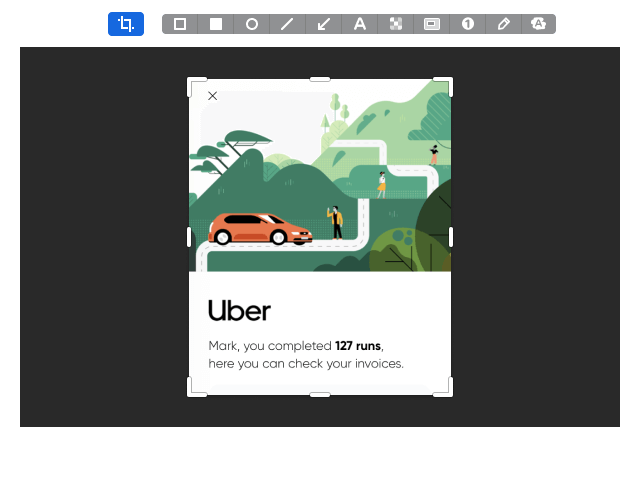
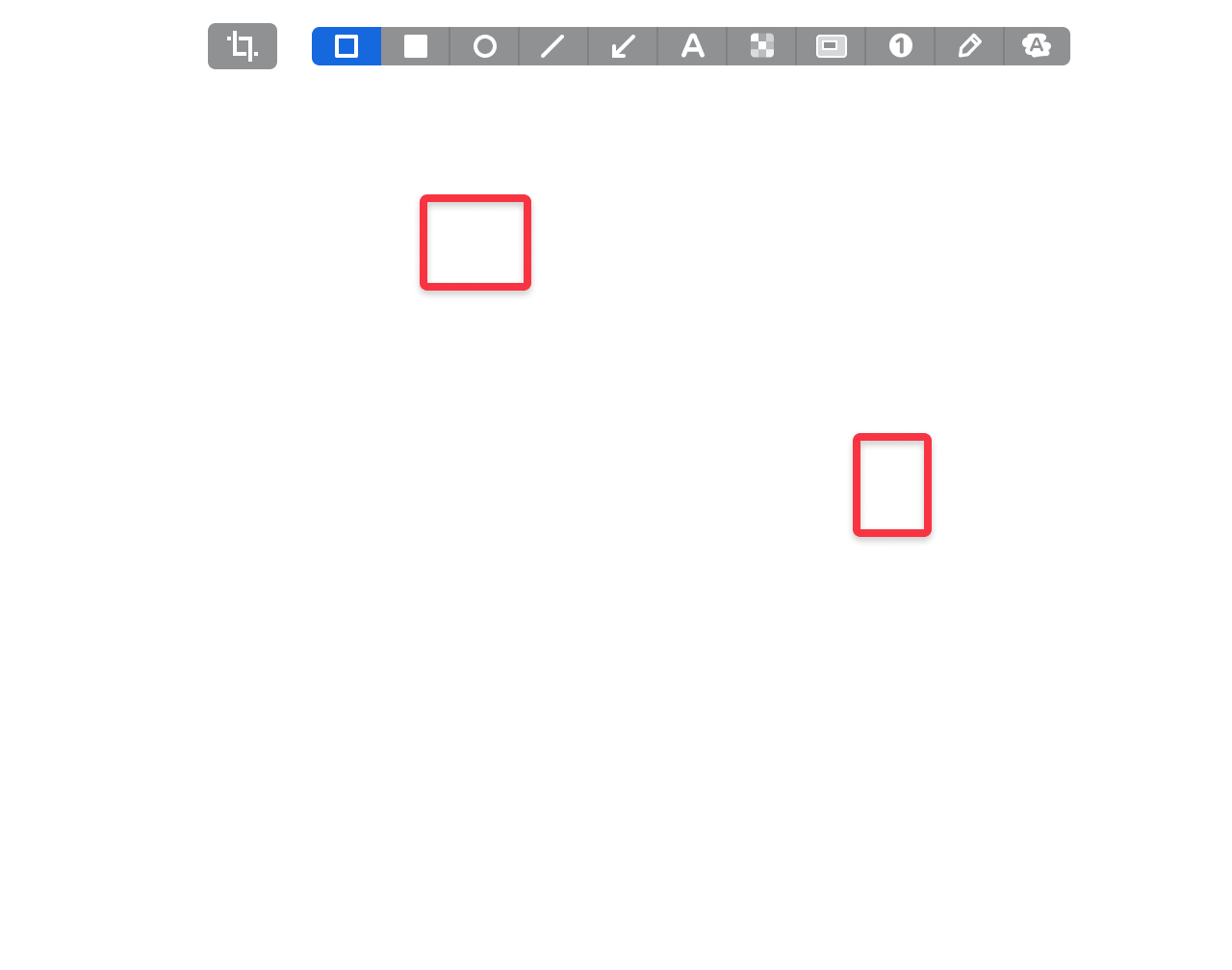
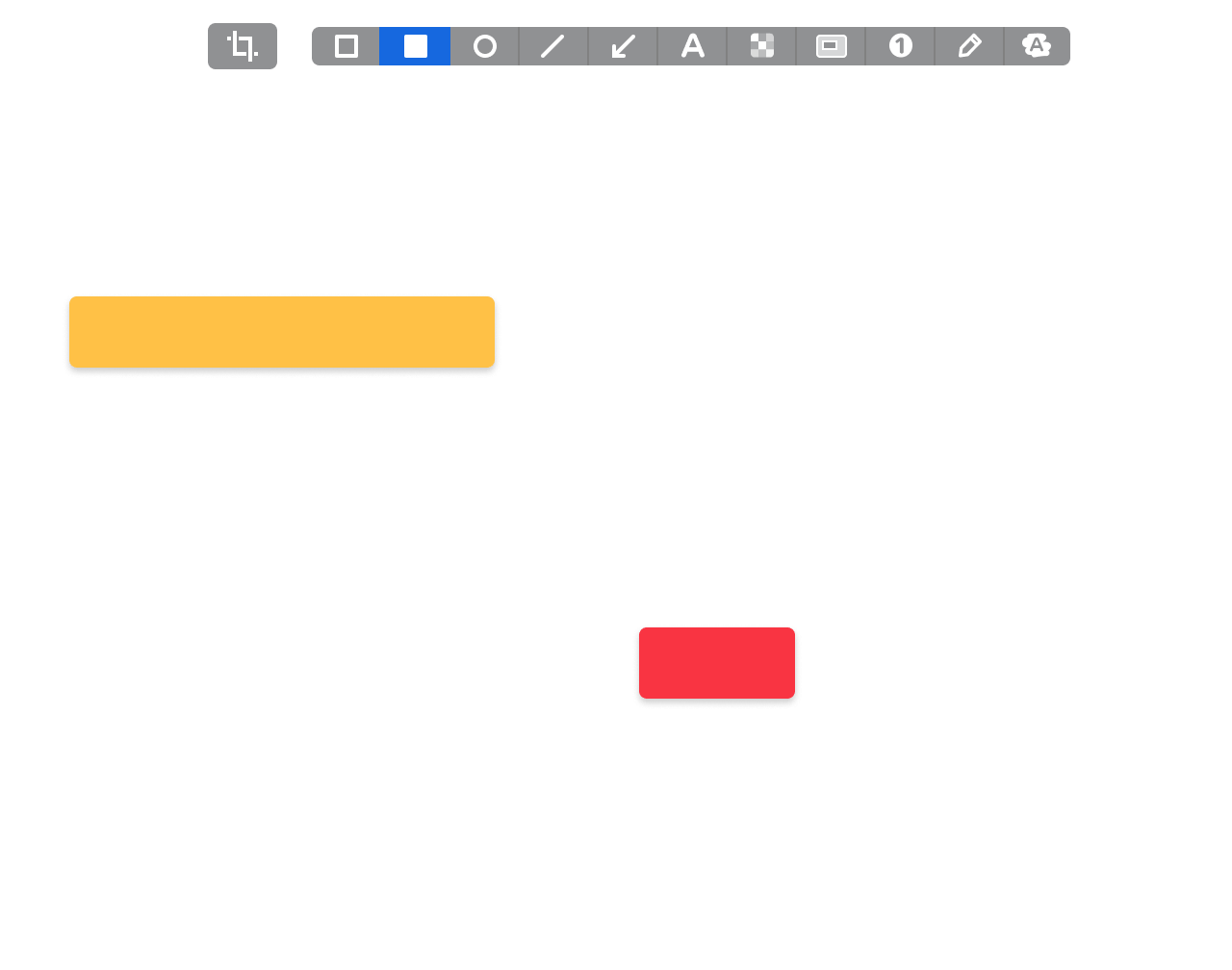
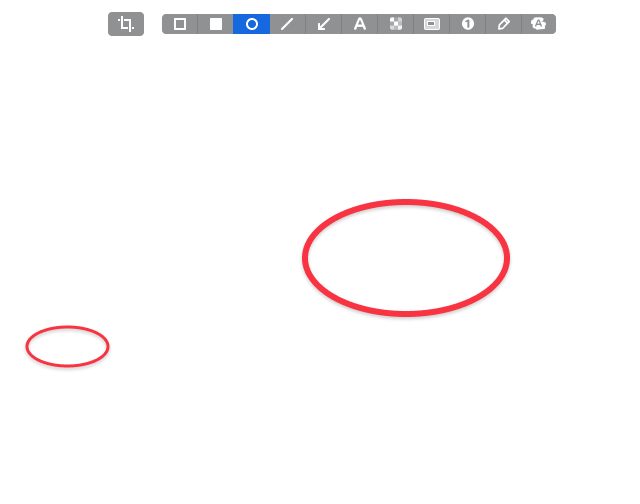
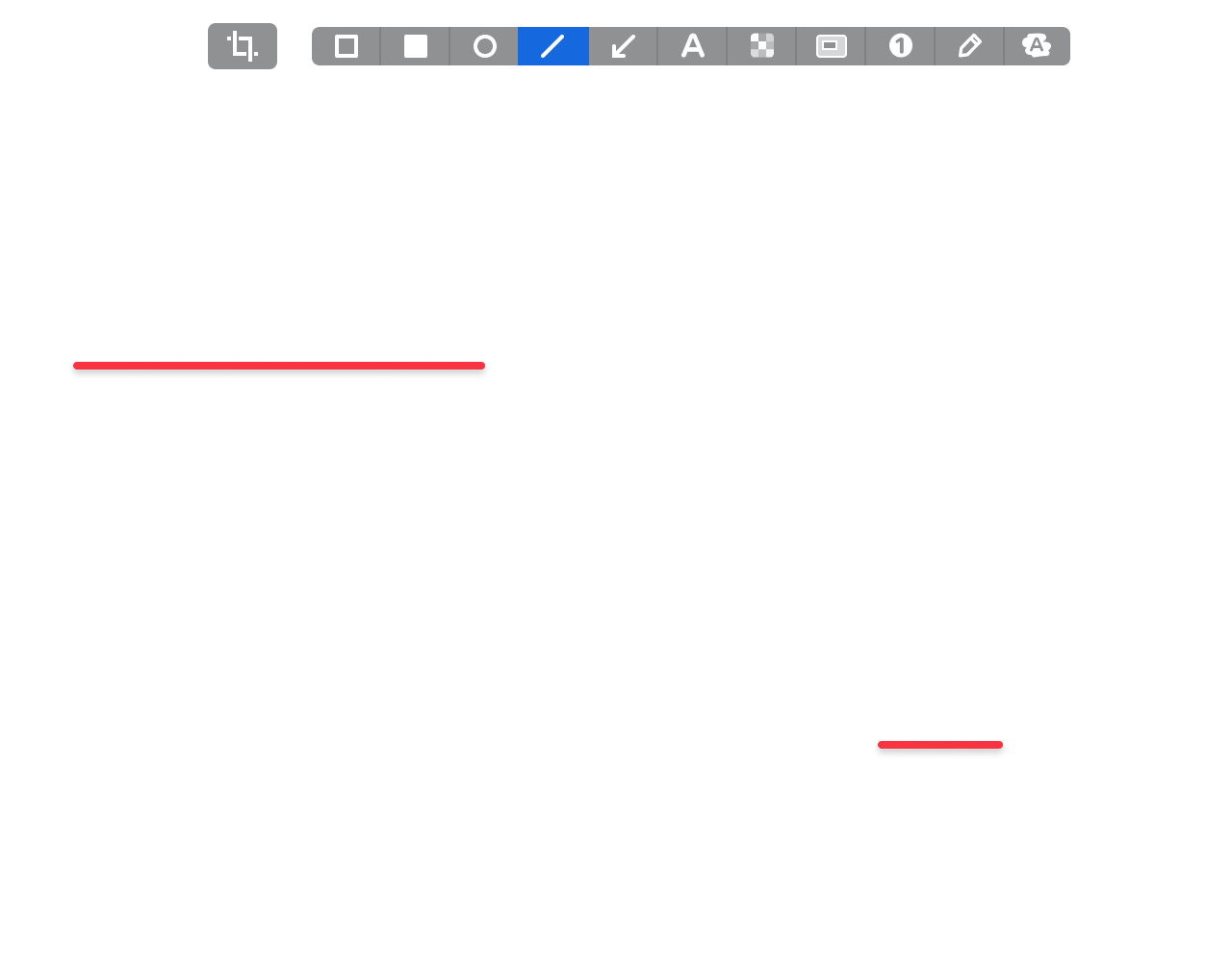
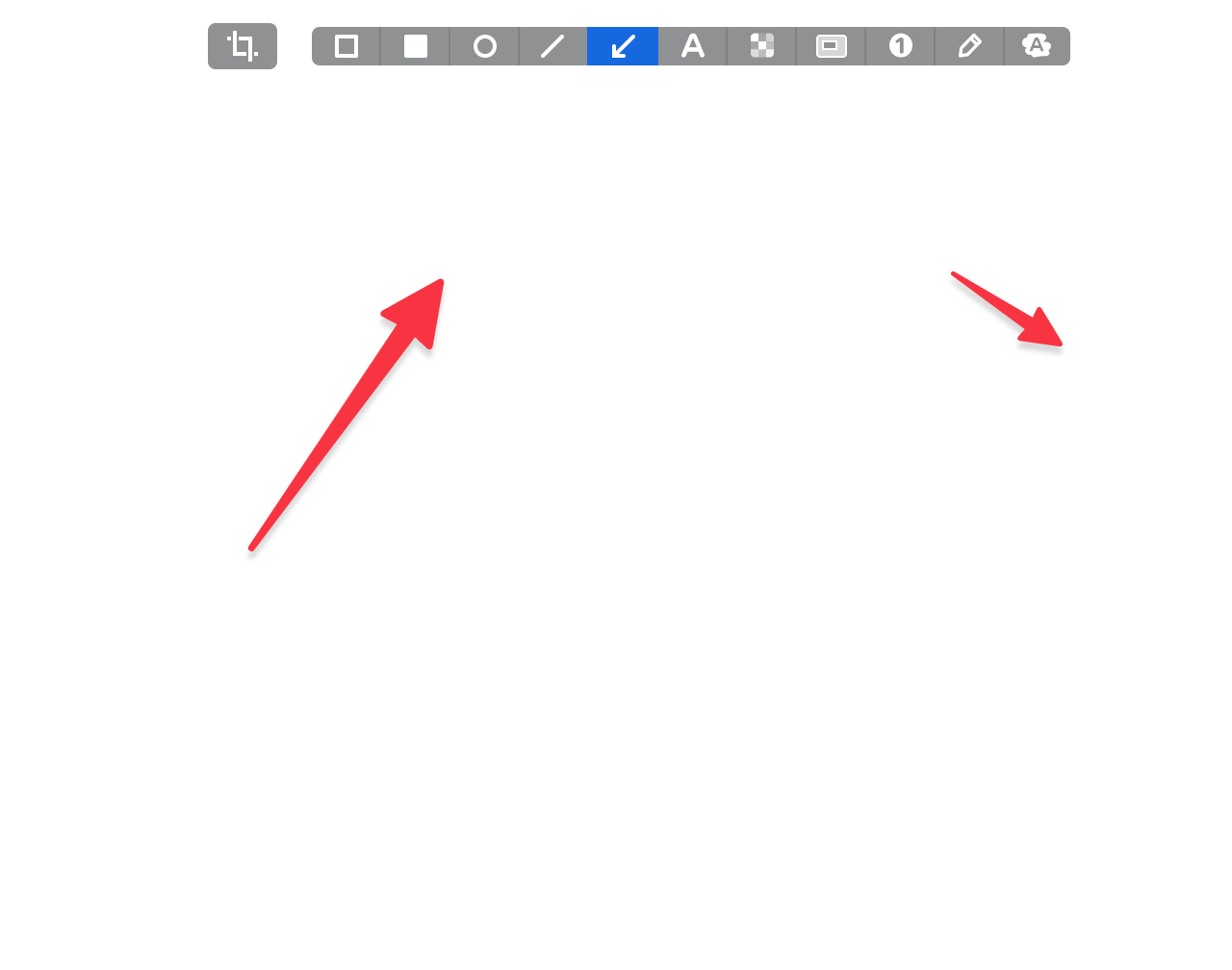
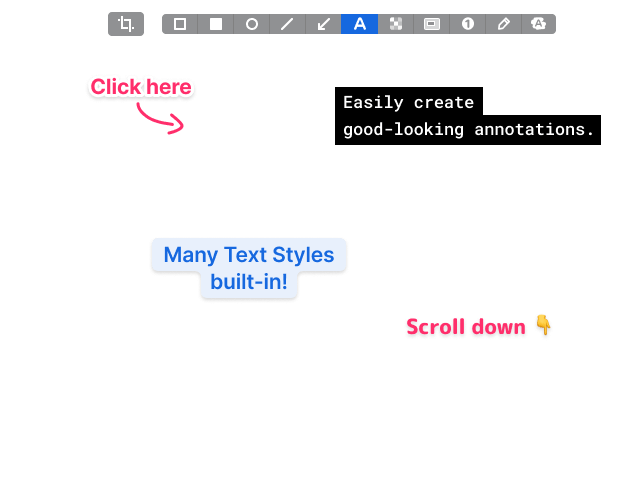
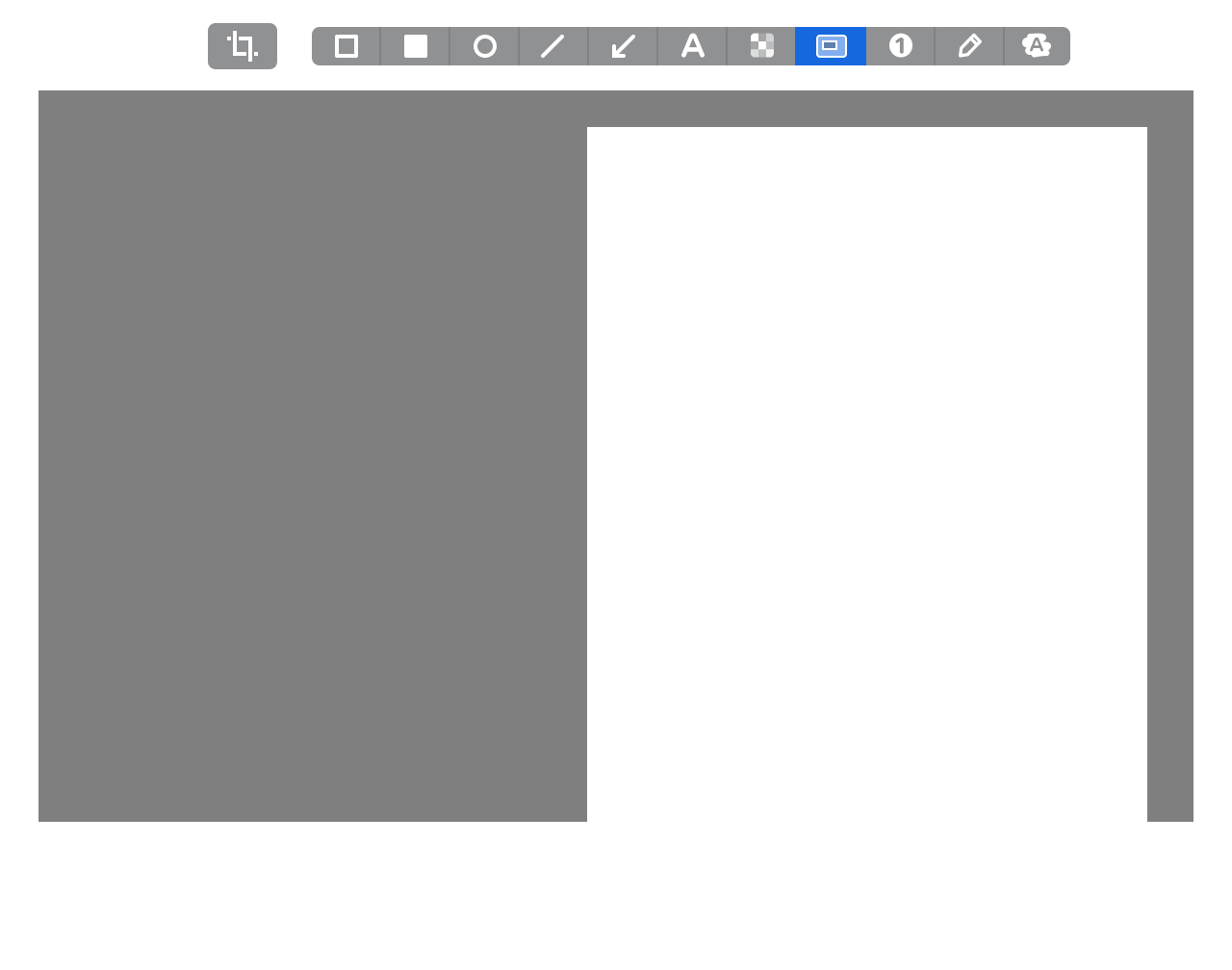
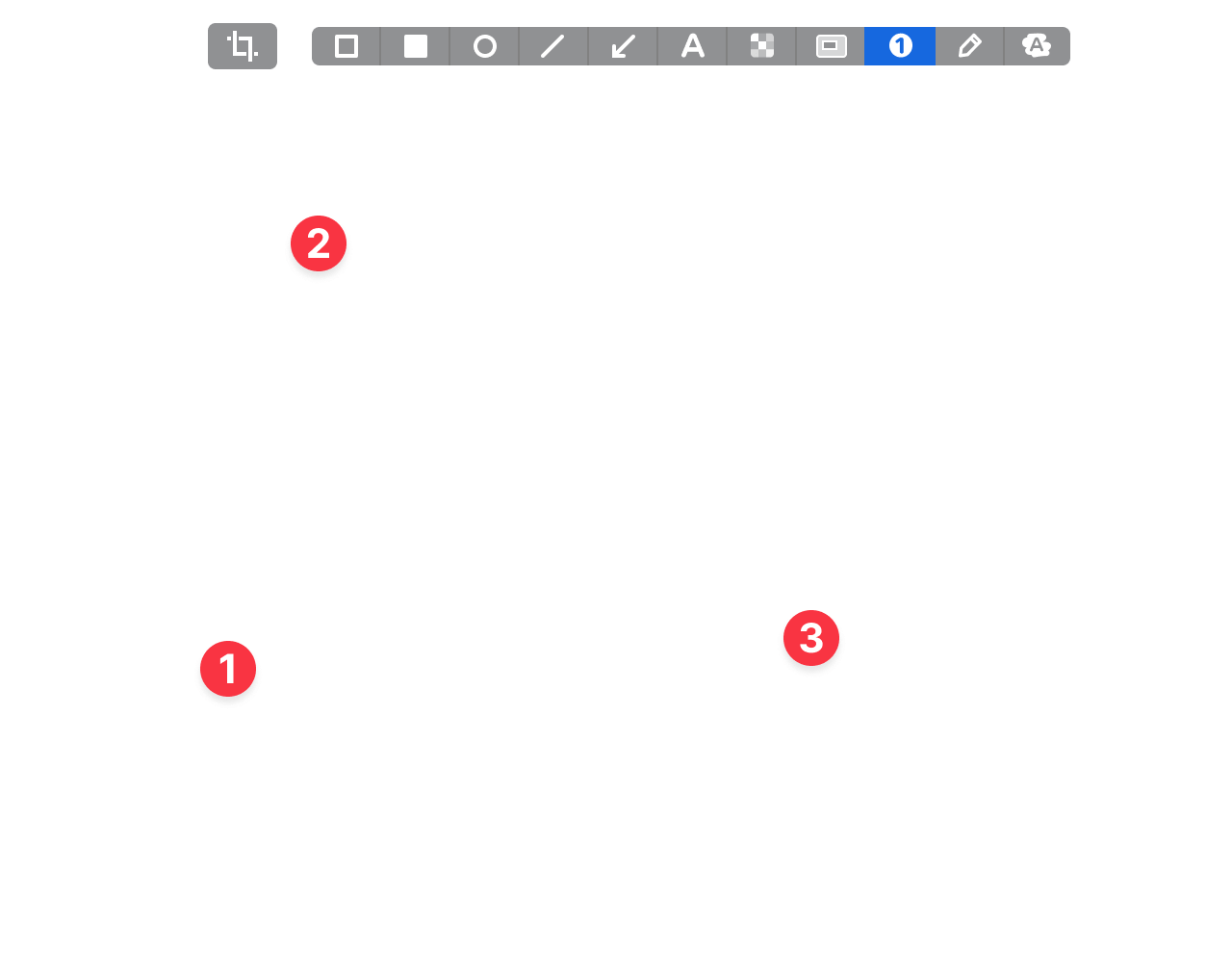
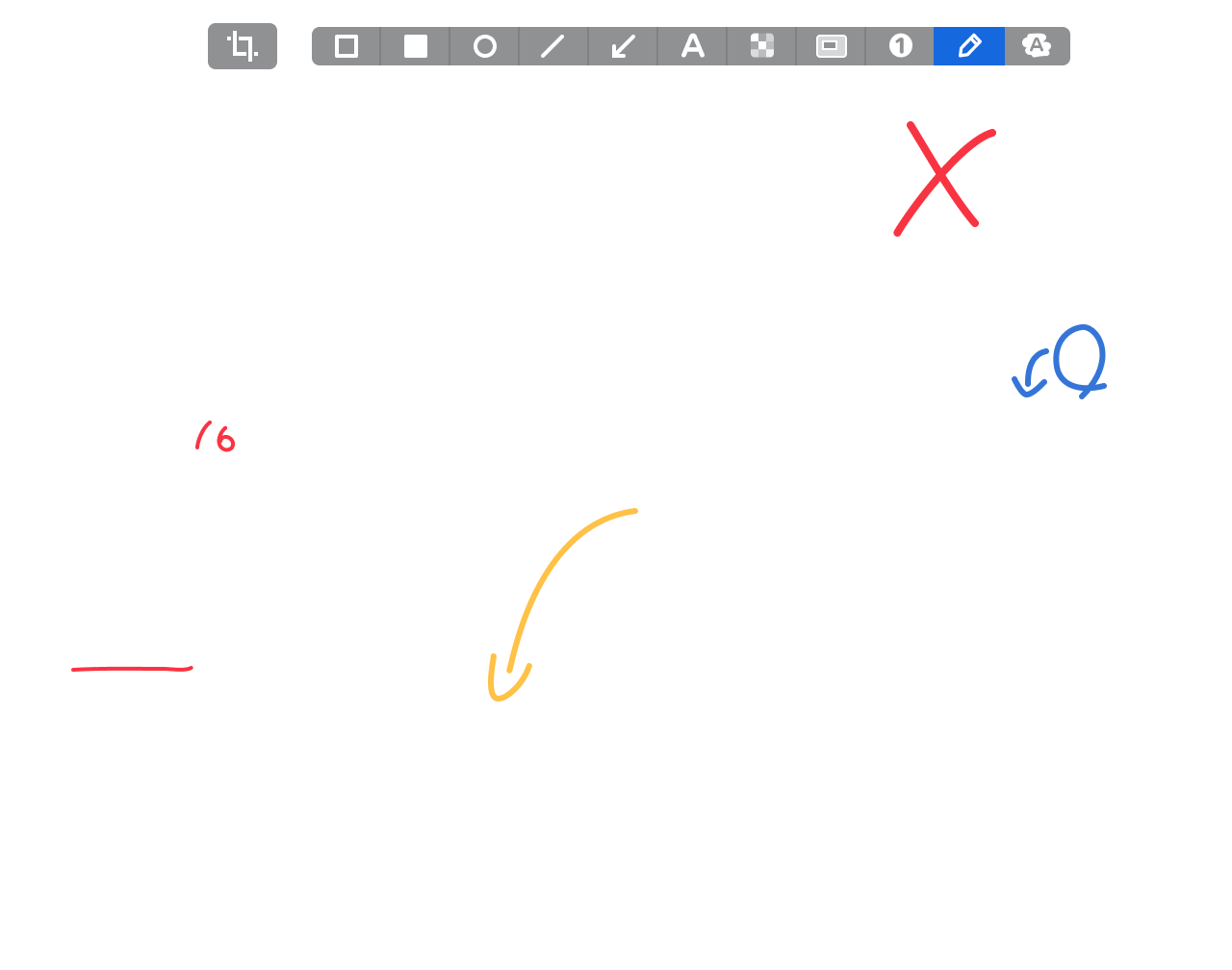
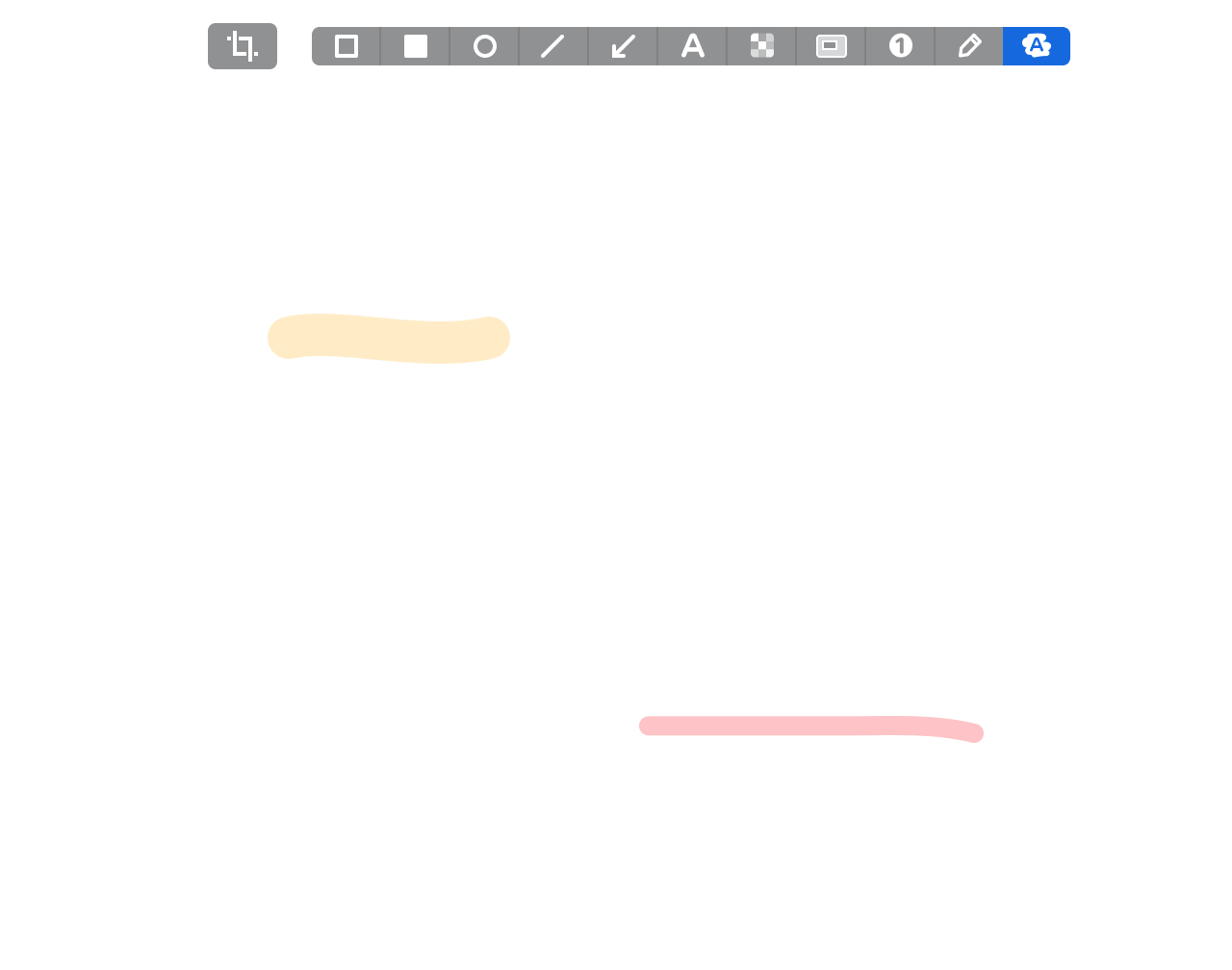
CleanShot Cloud
Seamlessly collaborate with screen recordings and screenshots — right from the CleanShot app.
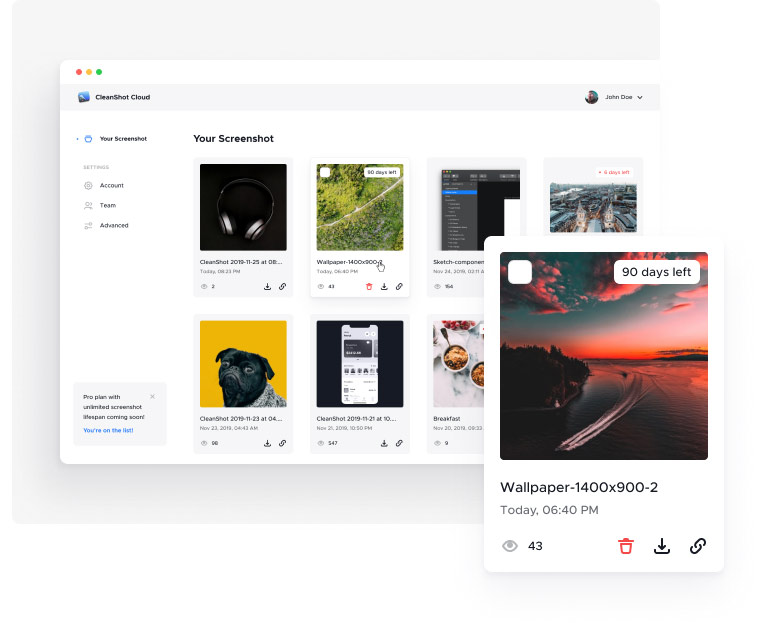
Scrolling capture
Need to capture something that doesn't fit on your screen? Maybe you want to save a chat history or a larger chunk of code? We got you covered!
Screen recording
It’s all about making things easier. In a few clicks, record your screen and save it as a video or an optimized GIF file.
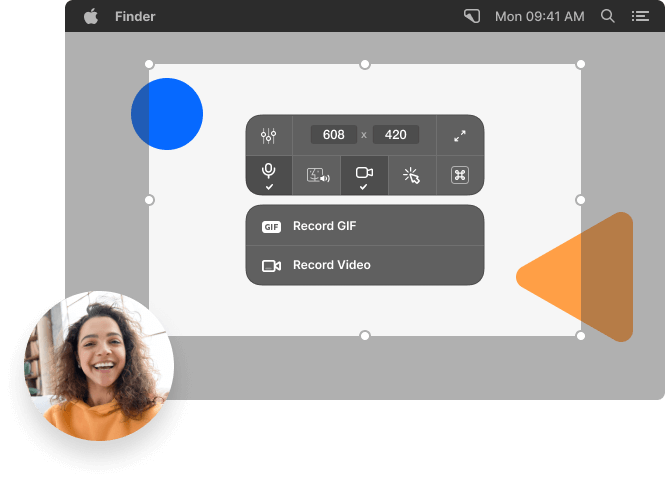
Background tool
Need to create a beautiful social media post? It's now easier than ever to make your screenshots pop with just a few clicks, right inside CleanShot!
Text recognition
Need to copy text from an image or from a scanned document? CleanShot can do it for you!
Pin screenshots
Keep a reference of anything you need always visible. It will float above all windows.
Hide icons
Take a screenshot or record your screen without icons on your Desktop. You can even hide them permanently so they don't distract you.
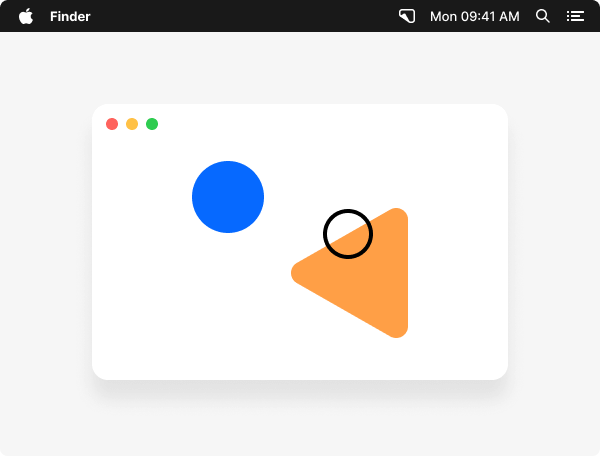
Self-timer
Take a screenshot after a specified delay to capture the perfect moment.
Scale down Retina
You can automatically scale down Retina screenshots to standard resolution.
Crosshair mode
Never waste time on trying to perfectly align your screenshots again.
Custom wallpaper
Set a specific photo or a plain color as a wallpaper for screenshots and screen recordings.
Tweak your workflow
You can adjust lots of settings and tailor CleanShot exactly to your needs.
Made for Mac
A completely native app gives you the performance you expect.